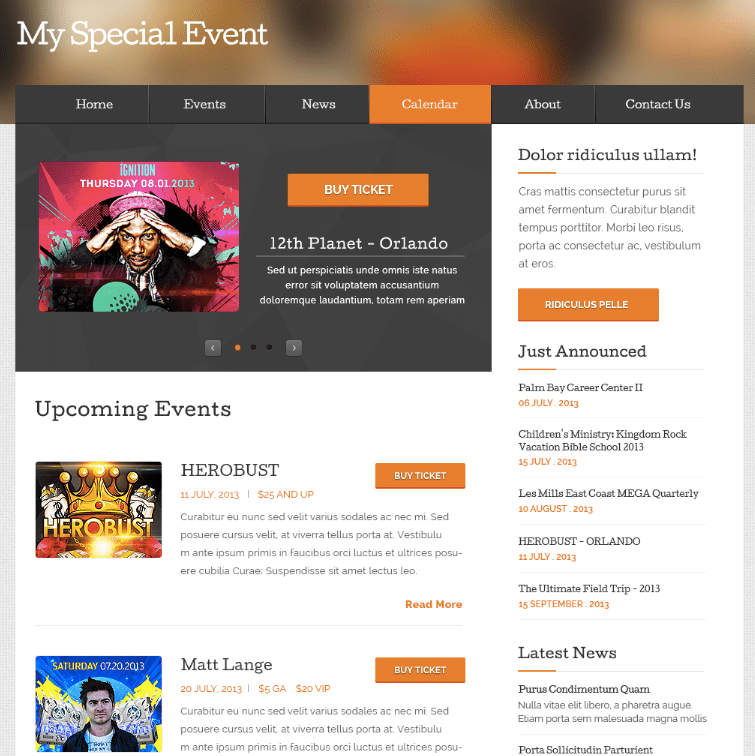If your self-hosted website is created in WordPress, you don’t need to be a web developer to change the way it looks and functions.
You can easily customise your site by installing plugins – there are more than 45,000 of them available, many of which are free of charge.
You can find plugins to give you just about any type of functionality that you need, such as sliders and galleries, contact forms and pop-ups, optimisation tools or visitor tracking.
We’re going to run you through 15 of the most useful plugins, broken down into 4 categories – event ticket sales, web design, social sharing & engagement, and SEO & analytics.
Prepare to supercharge your site in a few simple clicks!
The Eventbrite API plugin enables users to connect their Eventbrite accounts to their WordPress.org sites. Once connected, events can be displayed directly on any website, regardless of theme, complete with event details and ticket information. Anyone can then register for the event by selecting how many tickets to order, entering promotional codes, and starting the ordering process, which will be completed on Eventbrite.
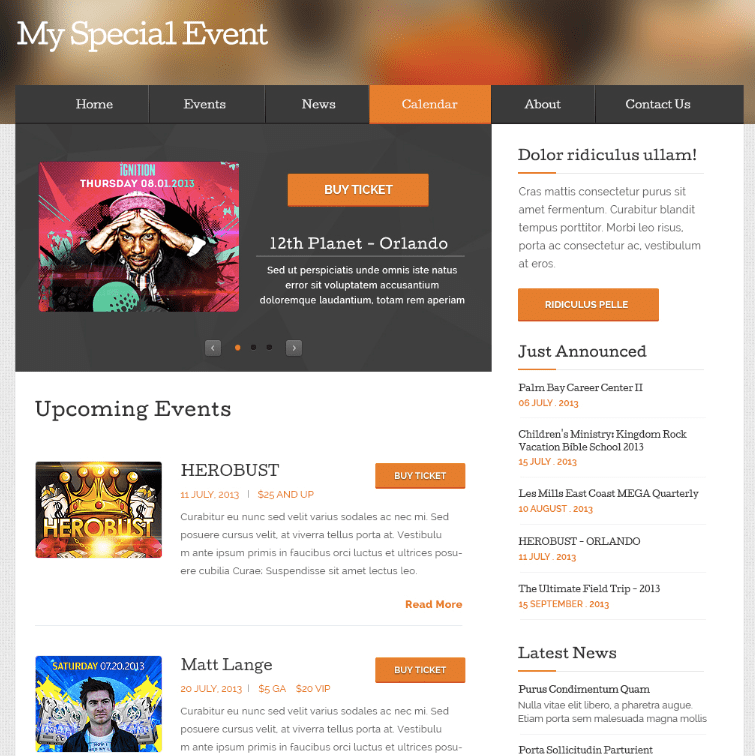
Related: The fundamentals of a great event website
If you cannot find a theme that perfectly suits your requirements, try Beaver Builder. This plugin features a drag and drop page builder system that offers you complete control over the layout of your site. Position images, text, columns and more with precision – no need to learn code!

Perhaps you just want to add a slider functionality to your design? Soliloquy makes that an easy task with its pre-built templates or drag and drop slider builder. Whichever you use, it’ll be fully mobile responsive and SEO optimised. Meanwhile, configurable hooks let you pull in pictures from Instagram or create interactive product sliders for your WooCommerce store.

EnviraGallery lets you create attractive, mobile responsive photo and video galleries by simply dragging and dropping the media where you want to place it. There is a slideshow and full-screen functionality and you can protect your images by adding watermarks. The galleries are automatically optimised to be fast loading and SEO friendly, and are also set up for easy social sharing.

You can create any kind of web form or online survey with this intuitive drag and drop tool. Whether you want to add a contact form, event registration form or any other type of form, there are a large variety of templates to customise. What’s more, they can be integrated with platforms you may already be using such as MailChimp or Salesforce to help you automate your data collection.

Icegram is a free plugin that gives you the ability to add calls to action, prompt sign-ups and capture leads with popups, header and footer bars, notifications and messengers. It offers maximum flexibility in how, where, and when you display your messages and can be integrated with autoresponders such as Aweber, MailChimp and GetResponse.

Social Media: What is the science behind online engagement at an event?
Simple Share Buttons Adder does exactly what it says on the tin – it adds share buttons to all of your posts and pages, simply. It’s totally free and comes with 11 different button sets that you can position anywhere. It also enables you to set custom images.

Social Login enables your visitors to register, login and comment on your site with their existing social accounts such as Google, Twitter, Facebook, Instagram, Yahoo and LinkedIn. Single step sign-on makes it super convenient for users to register and gain access to applications and features. They don’t have to go through the whole registering process over and over again, meaning your site will enjoy increased engagement.

Contextual Related Posts displays a list of blog posts (with thumbnails) related to the ones your visitors are currently reading, incentivising them to spend longer on your website with additional interesting content. The plugin gathers a list based on your article’s title and content, but you can manage what is shown by excluding certain posts from categories.

Revive Old Post is a plugin that automatically posts both new and older content to your Twitter account, giving you more value from previously published content. It can drive traffic to keep old posts alive and reduce the amount of time you need to spend on content creation – as well as keeping your Twitter feed regularly updated.

Related: Webinar: How to sell more tickets with analytics
Slow page loads will push up your bounce rate and have a negative impact on SEO, so be sure to keep an eye on anything that can contribute to sluggish performance, such as plugins. P3 scans your site to tell you how each of your plugins are affecting your site’s load time. The results are presented as a pie chart that shows how long your site takes to load and which plugins take the most time. You can then deactivate the slow plugins and look for speedier replacements.

Simple Page Tester makes it easy to conduct A/B testing on your WordPress site to see what design features or copy styles are the most effective. Just go to the edit screen of the page you want to test and click on ‘Setup Split Test,’ create your variation and start testing. You will receive a detailed analysis including the conversion stats that you want to track.

Simple Click Tracker enables users to easily track, rotate, cloak and shorten URL links as well as manage multiple domains, create groups of links for easier organisation, drill into traffic stats and find and edit the 404 or dead redirect links.
![]()
This plugin integrates smoothly with your Google Analytics account, displaying your most relevant analytics, including site visitors and click rates. This plugin also displays a panel that allows you to monitor and compare stats over a period of time.

Make it easier for search engines like Google, Bing and Yahoo to see the structure of your website by using this plugin to generate a special XML sitemap. The map enables search spiders to better crawl your website and index it more efficiently, thus improving your search rankings.

Conclusion
WordPress plugins not only offer you the ability to completely tailor your website to your requirements but also provide the opportunity to enhance your overall online marketing activities – and track your performance in the process. Install your favourites now and start pimping your website!